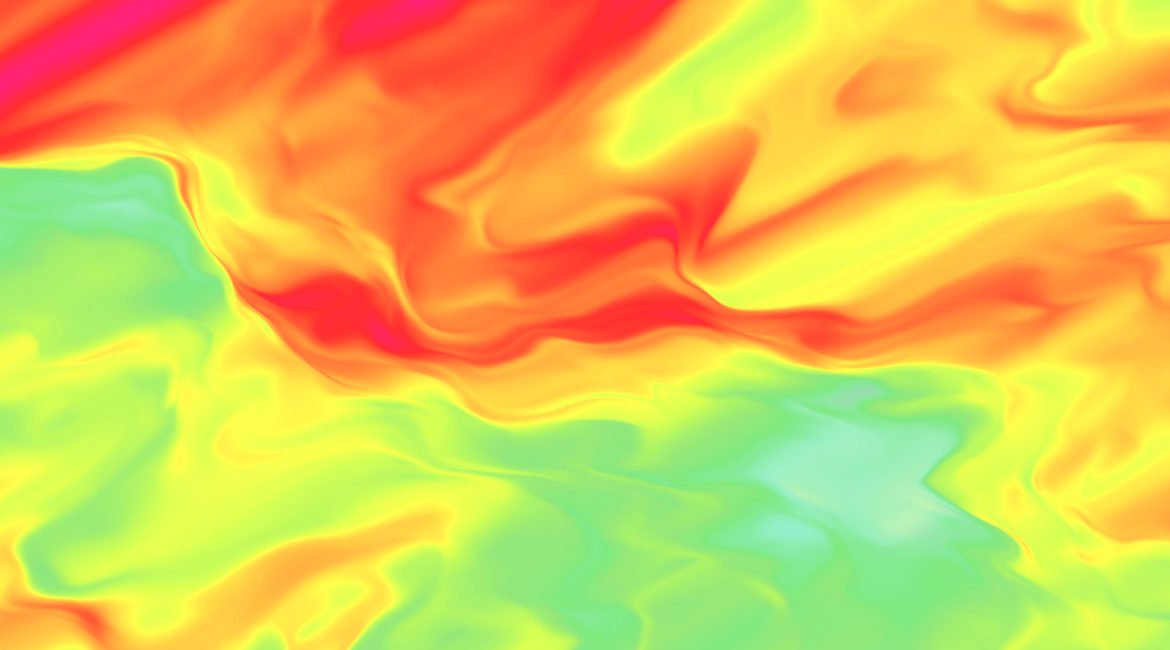Using website heatmaps we can learn how visitors interract with your website. In this article I demonstrate some uses for website heat maps.
We use Heatmaps to Learn What Your Visitors Really Want

One of the trickiest things to do when designing a website or landing page is figuring out where your visitors are looking for information.
We generally follow benchmarks to determine the placement of elements on a webiste. An example of this might be having Log In/My Account in the upper right of the screen, contact info in the footer, etc. However; even if your layout and navigation seems obvious to you, it may not be obvious to all your visitors.
Luckily, there is a clever solution to this problem. Using heatmap software, we can track exactly where your site visitors are clicking and navigating. Here’s how it works:
Our favorite is website heatmap tool is Hotjar, it even allows us to record the mouse actions of a visitor so we can watch their visit back to analyze and discuss.
We add pages from your site that we think important to track. After about 1000 visitors we will have a good enough heatmap to visualize an average of where all users navigated and clicked.
How Webiste Heatmap Software works: Heatmaps
Areas where users click or navigate to often are represented in red, while areas they click or navigate less are in yellow, green, and finally blue.
Using this data, we can tweak your layout, copy, and site colors to both improve efficient navigation, and subtly encourage your visitors to take a specific action. Depending on what we’ve decided that action is, this can mean signing up for an email list, entering their address, or browsing properties.
Here are a few common mistakes that heatmap software might uncover, and how you can fix them:
Problem
Your visitors are clicking on images or text that are not linked to anything
Solution
We might consider moving your navigation, or CTA to the area they are clicking, or link the images or text in that area to a landing page or other relevant page on your site.
Problem
Visitors are navigating and clicking on too many areas of your page and ignoring what you want them to focus on
Solution
Keeping Hick’s Law in mind we’d likely opt to simplify your page’s layout to encourage them to click where we want them to.
How Website Heatmap Software Works: Scroll Depth
Another useful metric that heatmap software can measure is scroll depth. This is the average “depth” a visitor scrolls down your page.
The same color codes used with heatmaps are used for scroll depth. Red areas are where the majority of users scroll down to. Going from red to orange, to yellow, and finally to blue where almost no visitor scrolls to.

Scroll depth heatmaps can be a sobering wake up call for just how much of your website is never seen by your visitors. For example, on many pages, less than 10%(!!) of site visitors scroll down to the bottom of the page.
How We Use Scroll Depth data to Increase Conversions
The most common use for scroll depth data is for blog posts. For example, if you have a post that’s more than say, 1,000 words, and less than 10% of your audience is getting to the end of the article, tweeks need to be made to get more people to finish the article.
Longer articles do far better in search results than shorter articles, cutting down the length of your blog posts is not an ideal solution. Instead, we would likely use the data to break up the content of the article, with images, graphs, and subheadings, into more managable chunks, so people can skim the article.
People are busy and attention spans short. Letting your visitors skim an article and only read the subheading relevant to them will increase conversions. Website heatmaps are a great tool to visualize visitor behavior.
Even articles that have previously posted to your blog can be further optimized both for SEO and User Experience (UX). Updating older content, stale content, is great for SEO.
Through SEO & UX analysis using website heatmaps, wee can derive value from your previously underconsumed content.
Schedule A Consultation
If you think your website or content may be underperforming, please schedule a consultation today.