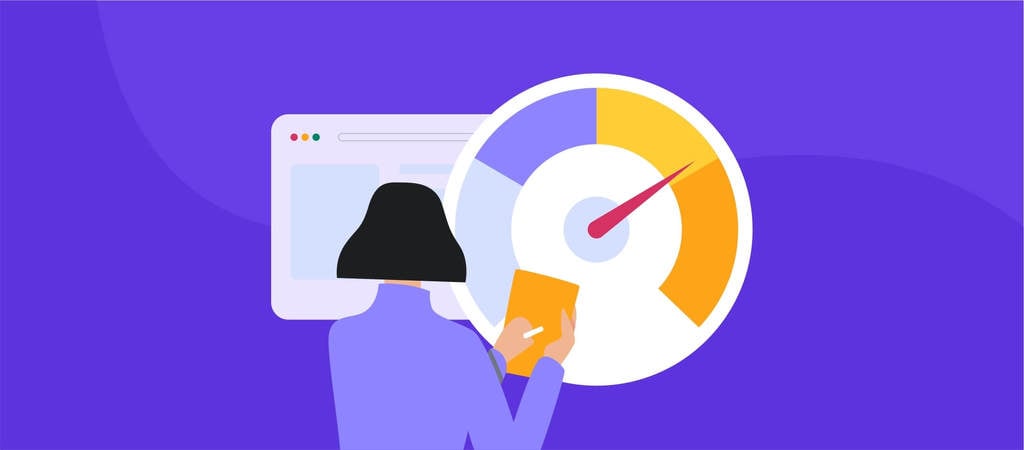Fast-loading websites are essential for user experience and SEO performance. In this blog, we’ll discuss how to assess your website’s current speed, common causes of slow site speed, and tips for optimizing site speed during a redesign. For a complete guide on real estate website redesign, check out our main blog post here.
Assessing Your Website’s Current Speed
- Use tools like Google PageSpeed Insights or GTmetrix to evaluate your site’s speed.
- Analyze load times for different pages and devices.
- Identify potential bottlenecks and areas for improvement.
Common Causes of Slow Site Speed
- Large, unoptimized images or videos.
- Excessive use of scripts or plugins.
- Inefficient or outdated code.
- Poorly configured caching or hosting.
Tips for Optimizing Site Speed During a Redesign
- Compress images and use appropriate file formats.
- Minimize the use of scripts and plugins, or opt for lighter alternatives.
- Optimize code by removing unnecessary elements and using modern coding practices.
- Implement caching and choose a reliable hosting provider.
Conclusion
Optimizing speed is an integral part of a successful real estate website redesign. By addressing common causes of slow load times and implementing best practices, you can enhance user experience and improve your SEO performance. For more tips on real estate website redesign, visit our main blog post here.